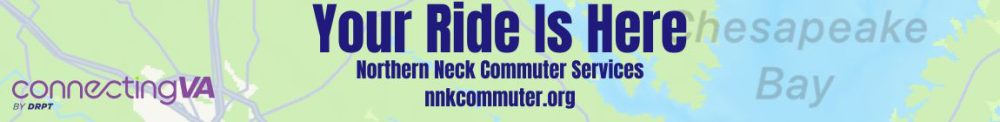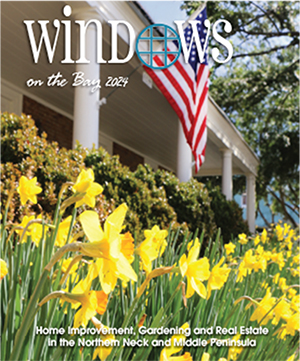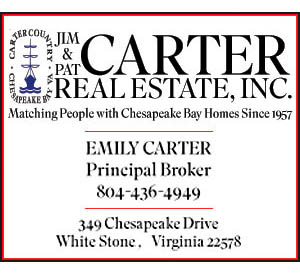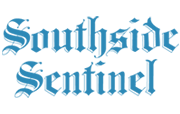All you need to know
about the e-Edition…
Getting started with your Rappahannock Record electronic subscription:
1. If you are a current subscriber, check your email (the email account you signed up with): You should have received an email from nm_rappahannockrecord@ newsmemory.com. That email has activation instructions in it for current subscribers. Follow the activation instructions in that email and you should be able to log in. If you can’t find the email, please send an email to [email protected].
2. If you don’t have a subscription yet, go to Rrecord.com and click the image of the newspaper on the right side of the home page. On the next page you will see a yellow box at the bottom of the page – choose “Click here to continue to our new e-Edition login”. On the next screen click on the “Create New Account” button. After entering your information and clicking the “Create User” button, you will receive an e-mail with account activation instructions needed to complete your account set-up.
3. You can access the e-Edition (or subscribe to it) by going to Rrecord.com and clicking the image of the newspaper on the right side of the home page. On the next page you will see a yellow box at the bottom of the page – choose “Click here to continue to our new e-Edition login”.
4. To view a story, photo, or advertisement click the item on the full-page image (left side of your screen). It will enlarge on the right side of your screen for easier reading.
5. Double click anywhere on any page to enlarge it to full browser width.
6. Use the pull-down lists located in the top center to navigate through which section and page you would like to view.
7. Use “Advanced Search” on the top center area of the window to find a specific article.
8. Use the buttons on the right to email or print each page. Use the buttons on the left to set up email alerts through e-notify and download articles or the entire paper as a PDF.
9. Do you miss downloading the PDFs? Click the “Pages” option in the menu and look up top. You can download individual pages, sections, or the whole newspaper.
10. For more help on all the features, just click on the “Help” button found near the top left under the the Rappahannock Record logo.
For subscription questions, email [email protected]. or call 804-435-1701 ext 16
For any other questions, please email [email protected].